DIY Cutting Machines: Cricut vs Silhouette
- Published:
- Length: 907 words
- Reading Time: 5 minutes
The following information was written as a response to a question on one of the Studio Art Quilter Association (SAQA) forums I frequent. The original question was asking if the Cricut or Silhouette was better, and if anyone had experience with both.
My Reply (originally written in November 2017)
I own a Cricut Explore Air 2 and have used it to cut fabric pieces for several completely custom images so far. I originally decided to purchase a Cricut instead of a Silhouette primarily because I read a few reviews from Silhouette owners online who said they found the Cricut's sticky mats to hold up better than the Silhouette's, so they all used Cricut mats in their Silhouettes. The actual function of both machines sounded extremely similar, so I opted for the Cricut. (I have never used a Silhouette, and have no personal experience with their materials. I just went by what I read online.)
Note: There is also a DIY cutting machine available from Brother called the Scan-n-Cut. This machine was never a real contender for me because I did not care about the scan & cut feature, so I had no desire to pay for a major functionality I would never use.
One other thing I found in my research that was not a deciding factor for me, but may be for you, was that the Cricut's design software is pretty bad. Most reviews I read said the Silhouette's software was much better. I do all of my own designs in Adobe Illustrator and just upload an SVG or JPG to the Cricut software when I'm ready to cut, so the design software quality didn't matter to me.
Two of my recent pictures that were almost completely cut on my Cricut are Classy and Make the Mimosa Out of Your Day.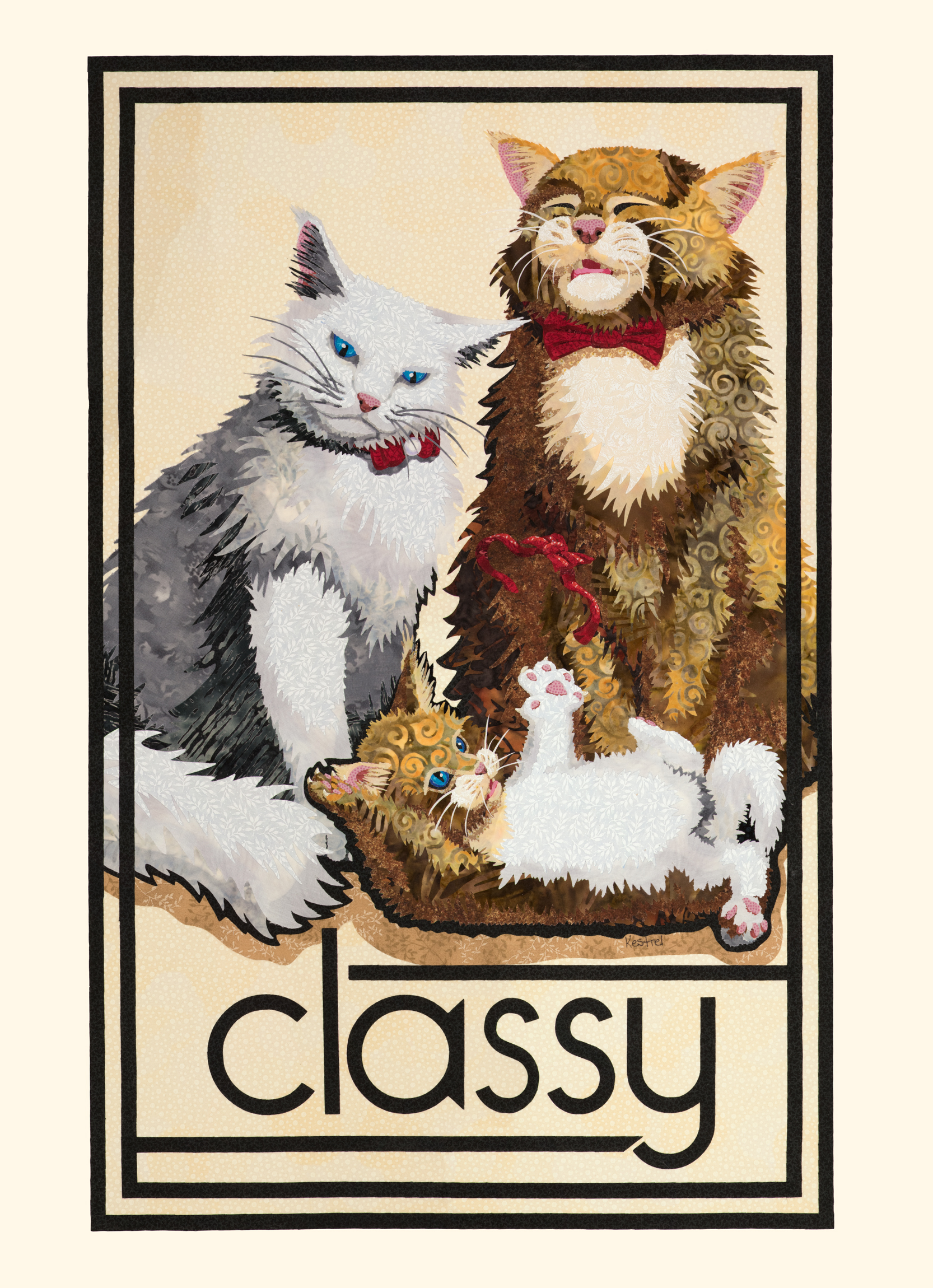
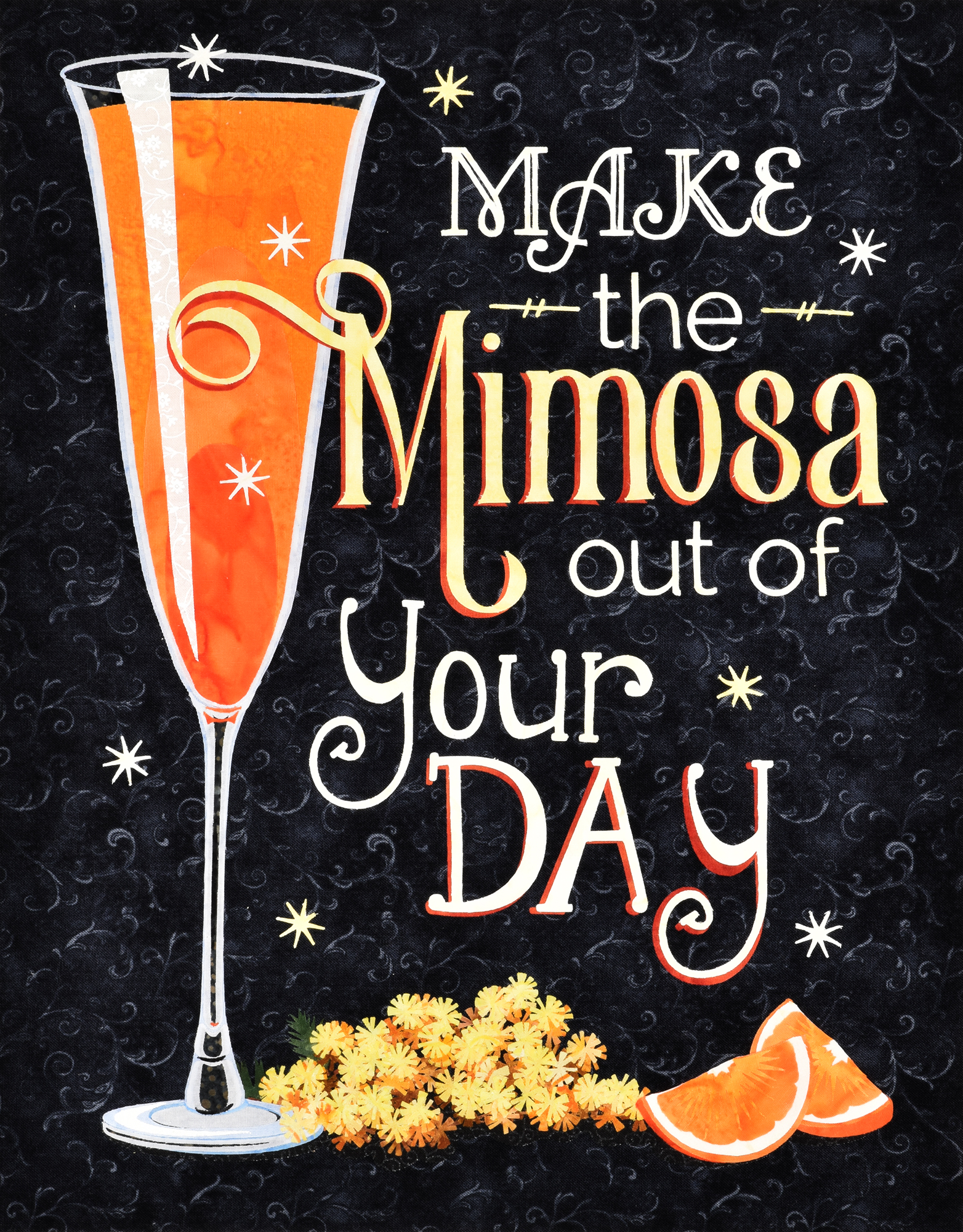
Both are 100% fabric, and use no stitching, dyes, or other embellishments. My fabric pieces are fused together.
The only fabric pieces in Classy that were not Cricut-cut were the whiskers. Classy was the first picture I made using my Cricut, and I was still getting a feel for how delicately the blade could cut. At the time, I didn't want to end up inadvertently damaging the whiskers, but in hindsight the Cricut could have cut them no problem.
For Make the Mimosa Out of Your Day, the only 4 pieces that I ended up having to cut by hand were the two green mimosa leaves (you can see them behind the stem of the glass) and the spiky, lighter orange shapes on the orange slices in the bottom right corner. The Cricut (and the Silhouette) use a dragging blade to cut, so all the back-and-forth cutting on those four shapes pulled the fabric up from the sticky mat and caused it to get shredded.
I do believe the new Cricut Maker, which was released over the summer, would not cause that to happen because it uses a rolling blade (like a mini rotary cutter) for fabric, so there's no dragging motion.
I actually just saw a Cricut Maker demo'd at the Houston International Quilt Festival at the beginning of November. The rep was showing how to cut un-bonded minky into little shapes. I was totally in love. The un-bonded part is important to note because right now, since both the Silhouettes and my Cricut Explore Air 2 use dragging blades, fabric has to be bonded before cutting in order to stick thoroughly enough to the cutting mats. With a rolling blade, however, there would be no friction.
One final thought: Price can and absolutely should be a factor in your consideration of which machine is the best for you. The Cricut Maker is the most expensive of the bunch, at $399. The Cricut Explore Air 2 is $229 and the Silhouette Cameo 3 is $226. My Explore Air 2 does a fantastic job, and saves me so much time (since I no longer have to cut my own fabric) it's not even funny. I'm sure the Silhouette Cameo 3 does a fantastic job as well. If you opt to go for either of those machines, you're going to fall in love.
Note: The Brother Scan-n-Cut 2 is just under $300. It's price tag was another reason I never gave it much thought when deciding between the Silhouette and Cricut.
Update: March 2018
Since originally writing the above response, I have had the opportunity to test out the Cricut Maker. I found that the fabric pieces I wished to cut were too small for the rolling blade. The rolling blade positively shredded not only the fabric, but the sticky mat as well. I ended up returning the Maker the next day, since there was no point replacing my Explore Air 2 with a more expensive machine for no added functionality.
I'd just like to add that I do not think the Cricut Maker is a bad investment. I recognize that my designs are outliers. Most artists are not trying to cut pieces of fabric half the size of a pinky fingernail, or smaller. For anyone looking to cut large numbers of simpler shapes, or who wants to cut unbonded fabric, the Cricut Maker might be perfect.
