FlowScape
- Published:
- Length: 2079 words
- Reading Time: 11 minutes
Have you ever had an idea for a new picture but had no way of getting the perfect reference photo? Sometimes I have an image in my head of how something should look, but I struggle recreating that design in the real world without having a reference. Usually (for me), that happens because the perspective is wrong and I just can't quite grasp why or how to fix it. This is where FlowScape can help.
The objective of this blog post is to share everything I know about Flowscape. Here are the topics covered:
- What is FlowScape?
- How I've used FlowScape
- Pros and Cons (itemized and detailed)
- Where to purchase FlowScape
- References and resources
- The Save Bug
What is FlowScape?

In a nutshell, FlowScape is a 3D world creator. It allows users to quickly and easily create three-dimensional scenes and landscapes using 3D models that come bundled with the software. Like this:
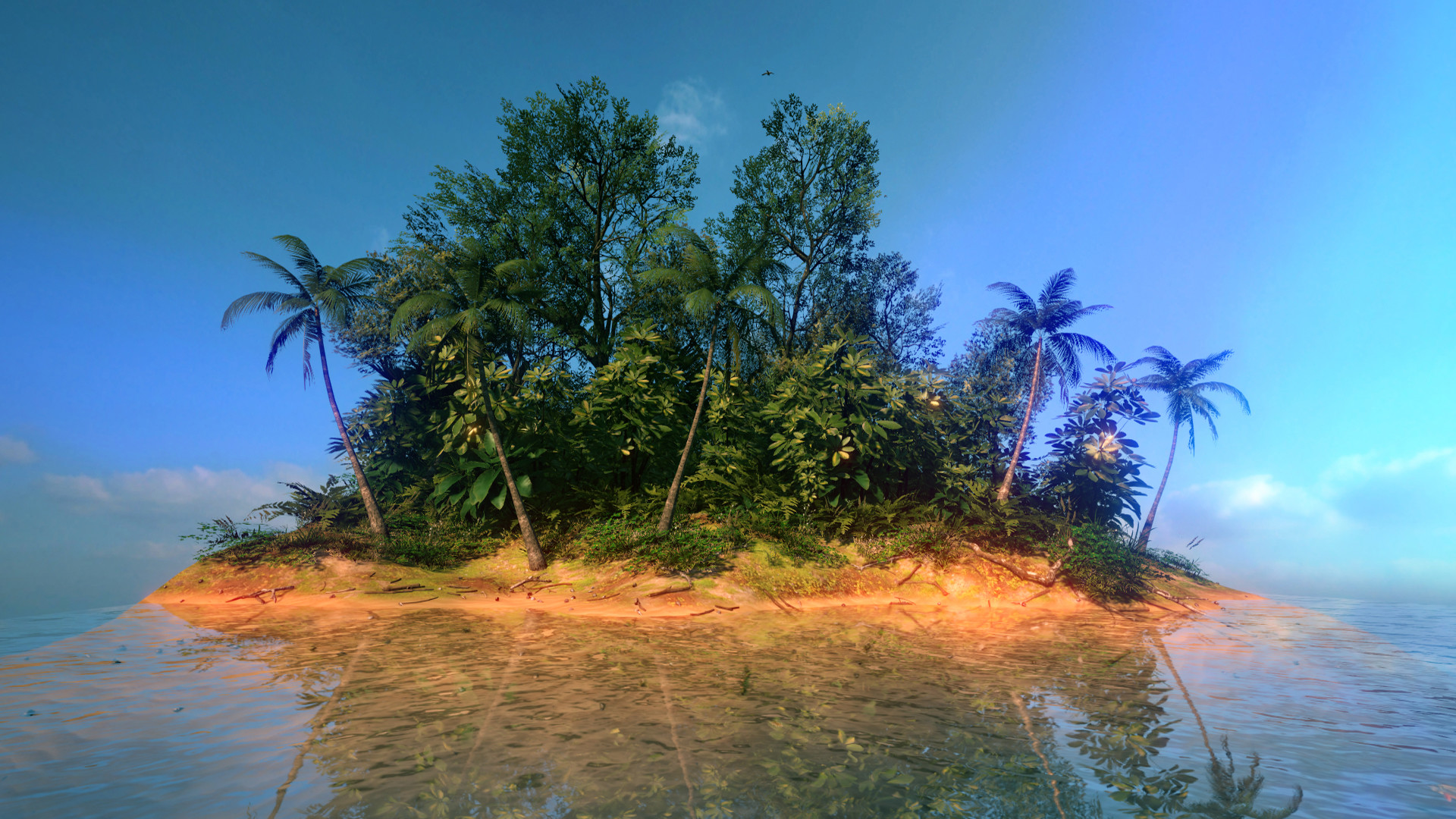
And this:

And even this:

Here are some worlds created by other FlowScape users:
Another weekly highlight reel of the community's FlowScape creations. Great stuff.#3dart #3d #landscape #landscapedesign #picoftheday #render #illustration #artwork #FlowScape #digital #virtualphotography pic.twitter.com/3kVKQD4rSG
— FlowScape (@flow_scape) August 11, 2020
Users have complete control (orientation, elevation, size, etc.) over terrain, vegetation, weather, lighting, objects, animals, even whether there's an ocean. The possibilities are endless and limitless. You can make literally whatever scene you want. Sounds pretty cool, right?
How I've Used FlowScape
I mentioned at the beginning that perspective is something I struggle to accuratetly recreate in my work. FlowScape gives me the ability to create my own perspective reference if there's a subject I want to create but can't easily photograph in the real world. This is exactly how I used Flowscape to help with the design of my latest quilt.
I had an idea to create a quilt of a bridge disappearing into a misty background with a man on a Da Vinci-style flying machine gliding above. Well...I live in Florida, the flatest state in the US, and one of the most recently developed. Getting a reference photo of an old, worn, stone bridge anywhere nearby just wasn't going to happen.
Instead, I created a scene in FlowScape, building a multi-tiered stone bridge with abutment. I also added a dragon flying overhead as a placeholder for my flying machine.
From there, I created my usual template in Adobe Illustrator. The furthest bridge tier and trees will be stitched to help indicate they're hidden by the mist.
Update 09-24-2020: Here is the finished quilt.
If you're interested in the complete creative process I used to bring Morning Commute to life, you can read about it here.
Pros and Cons
FlowScape is an amazingly powerful tool, but it's not without its downsides. Let's talk about the good, the bad, and the ugly.
Pro: You own all images or videos of content you create in FlowScape
FlowScape's developer, PixelForest, has confirmed this . You own the copyright for whatever images or video you take of worlds you create within FlowScape, provided you only use the assets (3D objects, backgrounds, effects, etc.) included with the software. You can use those images and videos however you want, for personal and commercial use. They're yours, and in the eyes of the law, no different than a photograph you took to use as a reference.
Pro: PixelForest is the only developer
PixelForest is moderately active in the FlowScape community. This is beneficial to users because we have a direct line to the man behind the game. We can talk to him directly, and he takes feedback and suggestions into account in his further development of FlowScape. This is something that just doesn't happen with software backed by large companies. Plus, it's always good to support indie (independent) developers. It's the same idea behind buying a meal from a local, "mom and pop" restaurant instead of a big-brand, chain restaurant.
Pro: FlowScape supports importing third-party object files
If you can't find the exact object you want within the FlowScape software, FlowScape supports importing 3D files, specifically .obj files. There are hundreds and thousands available online, free and for purchase. Some sites that have 3D objects for sale and/or free download are: SketchFab , Free3D , TurboSquid , and many more.
Neutral: Imported, third-party objects have their own restrictions
Any 3D objects from third-party sources that you import into FlowScape come with their own restrictions. It's up to you to read the license for each object you import (just as you would when using a Stock photo).
Neutral: A mouse is a must-have, and a full keyboard is preferable
For better or worse, FlowScape does not currently have a way to change hotkeys. Some commands are linked to mouse buttons and simply cannot be replicated with a trackpad. You need a mouse.
A full keyboard (ie. with number pad and special keys, like Page Up/Down and Delete) is beneficial. There are commands linked to those buttons. However, I use a MacBook Pro, which doesn't have any of those keys. I had to look up how to recreate those keypresses by using the Function key on my Mac's keyboard. It's doable, but somewhat clunky.
Con: FlowScape may not run fast or smoothly on older computers
FlowScape is a purely sandbox-style video game, meaning it's relatively resource-intensive. It might run slowly or be a bit laggy on older machines. You should be able to turn down the graphics settings to help mitigate some of this. Here are the minimum system requirements:
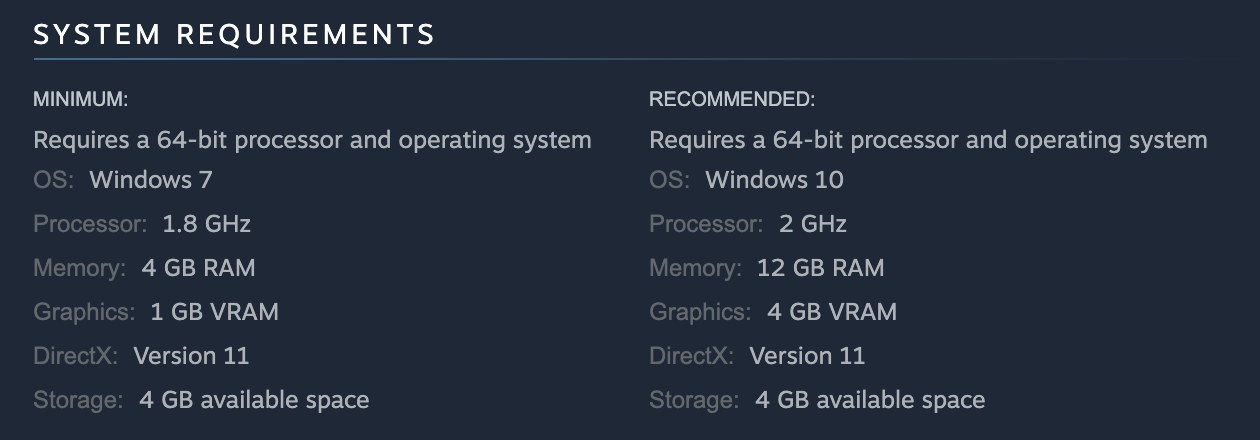
Con: PixelForest is the only developer
PixelForest is just one guy. Last year, PixelForest was impacted by the fires in Australia, where he lives, and wasn't able to work on FlowScape for quite some time. Covid-19 has also impacted his development schedule. An unfortunate side effect of using software supported by only one developer is updates and patches don't come very often, meaning bugs might not be fixed for a while. It's often up to the users to work around them as much as possible.
Con: FlowScape is not real life
FlowScape is not a substitue for real life. It's an amazing tool that is very realistic, but it's still code running on a computer, using models created by human artists. If you're an abstract or impressionist artist looking for inspiration, this probably isn't too much of a concern. If you're a hyper-realism artist...take your FlowScape creations with a grain of salt, because they might not be true-to-life accurate.
Example: FlowScape has horses, but does not have any colts or fillies. You can scale a horse down to the size of a colt, but it just looks like a small horse. Colts and fillies have different proportions than an adult horse, so just shrinking an adult to a smaller size won't produce an accurate result.
Where to purchase FlowScape
For Windows users: FlowScape is available on Steam for $15
For Windows, Mac, and Linux users: FlowScape is available on Itch.io for $10
It's the same game. The price difference has to do with how much money PixelForest gets to keep from the purchase. Steam keeps a larger portion of the sale price of each game, so the price is a bit higher than Itch.
References and Resources
These links have useful information on everything from Hotkeys to guides. I found them very helpful when getting started with FlowScape.
- FlowScape Tutorials, Tips, and Tricks videos (A collection of video tutorials.)
- FlowScape Tutorials, Tips, and Tricks text (This Reddit post has some very short video demos and a list of hotkeys.)
- FlowScape Tutorials, Sneak Peaks, and Challenges (This link has some different video tutorials than the first link.)
- FlowScape FAQ
- FlowScape Discord Server Discord is kind of like a chatroom crossed with a forum. It's where members of the FlowScape community collaborate, answer questions, chat, enter challenges (weekly themed contests), and more.
The Save Bug
I mentioned earlier that FlowScape has some bugs. Most of them are negligible, but this one in particular had me a bit panicked until I realized how to manage it.
Here's the bug: Saving your work results in a Red Screen of Death. Note: This might only happen for Mac users. To save, follow the 1-2-3 steps in the image below.
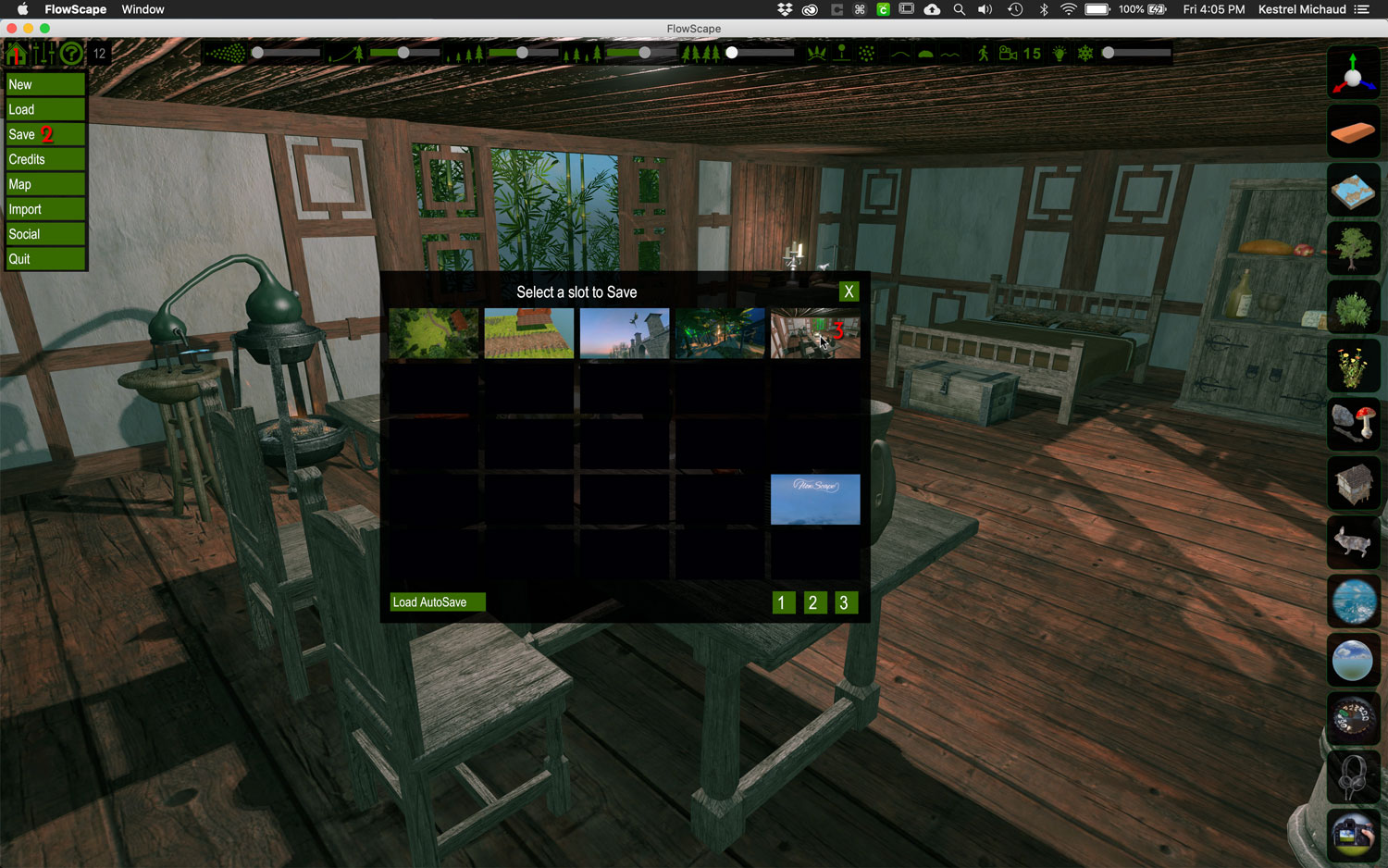
Click on the House icon in the top left corner, then click Save, and then click on any of the save slots. The black rectangles are empty, or you can save over a previous project by clicking an occupied rectangle. Doing so results in this:
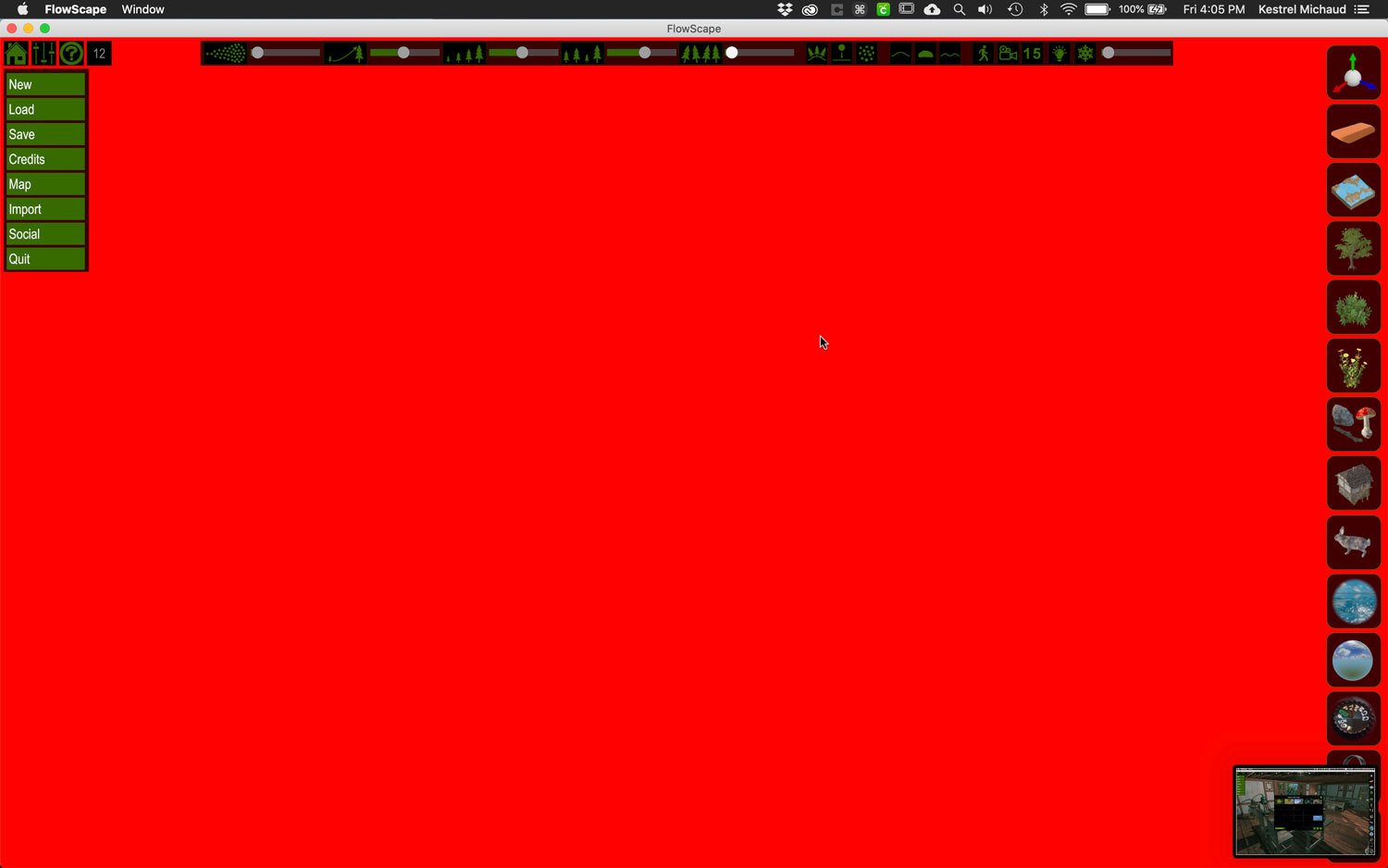
From here, the only thing you can do is close the program and reopen it. However, your work will not be lost, because FlowScape has an AutoSave.
AutoSave
The AutoSave setting is here: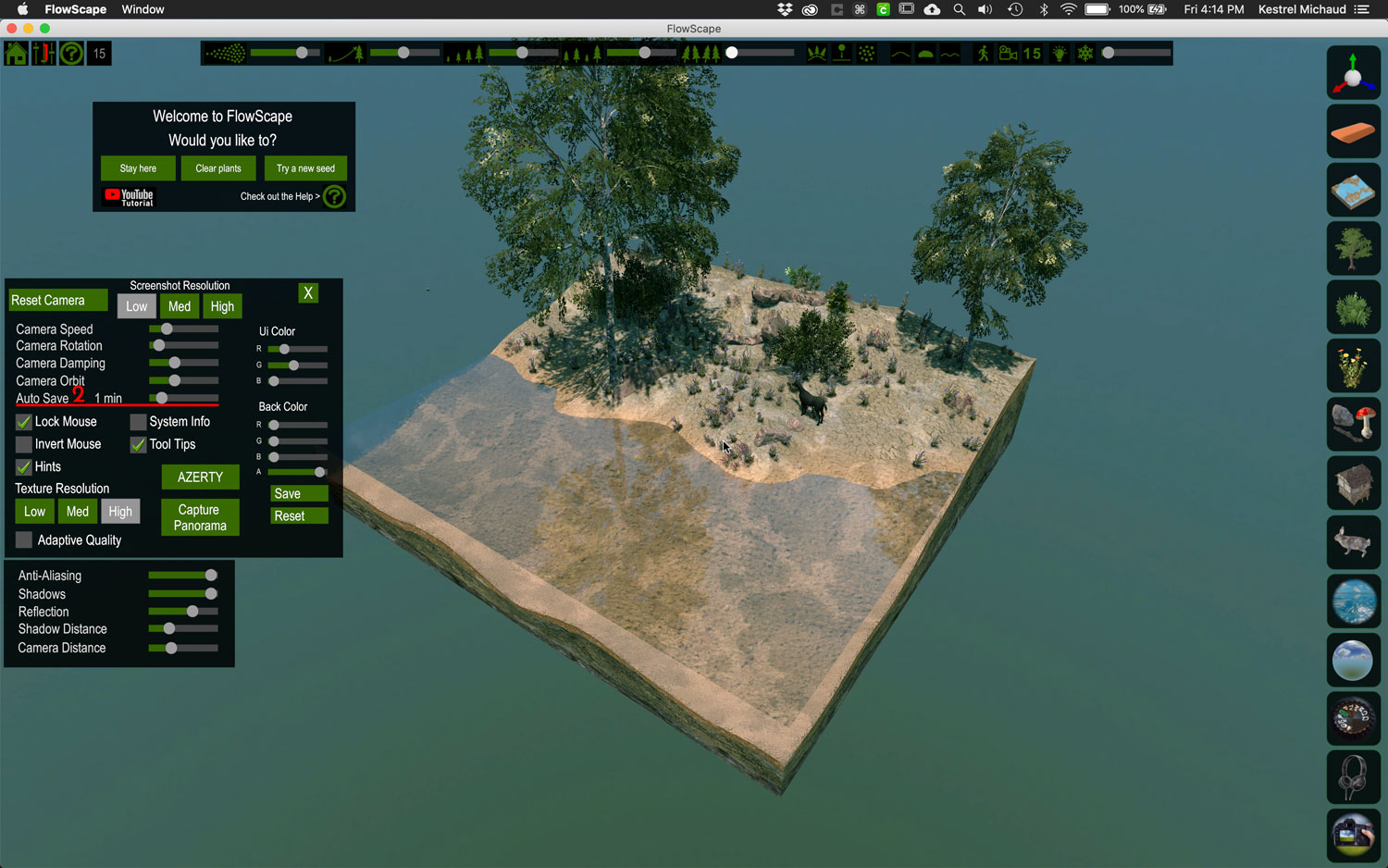
You can recover an AutoSaved file like this:
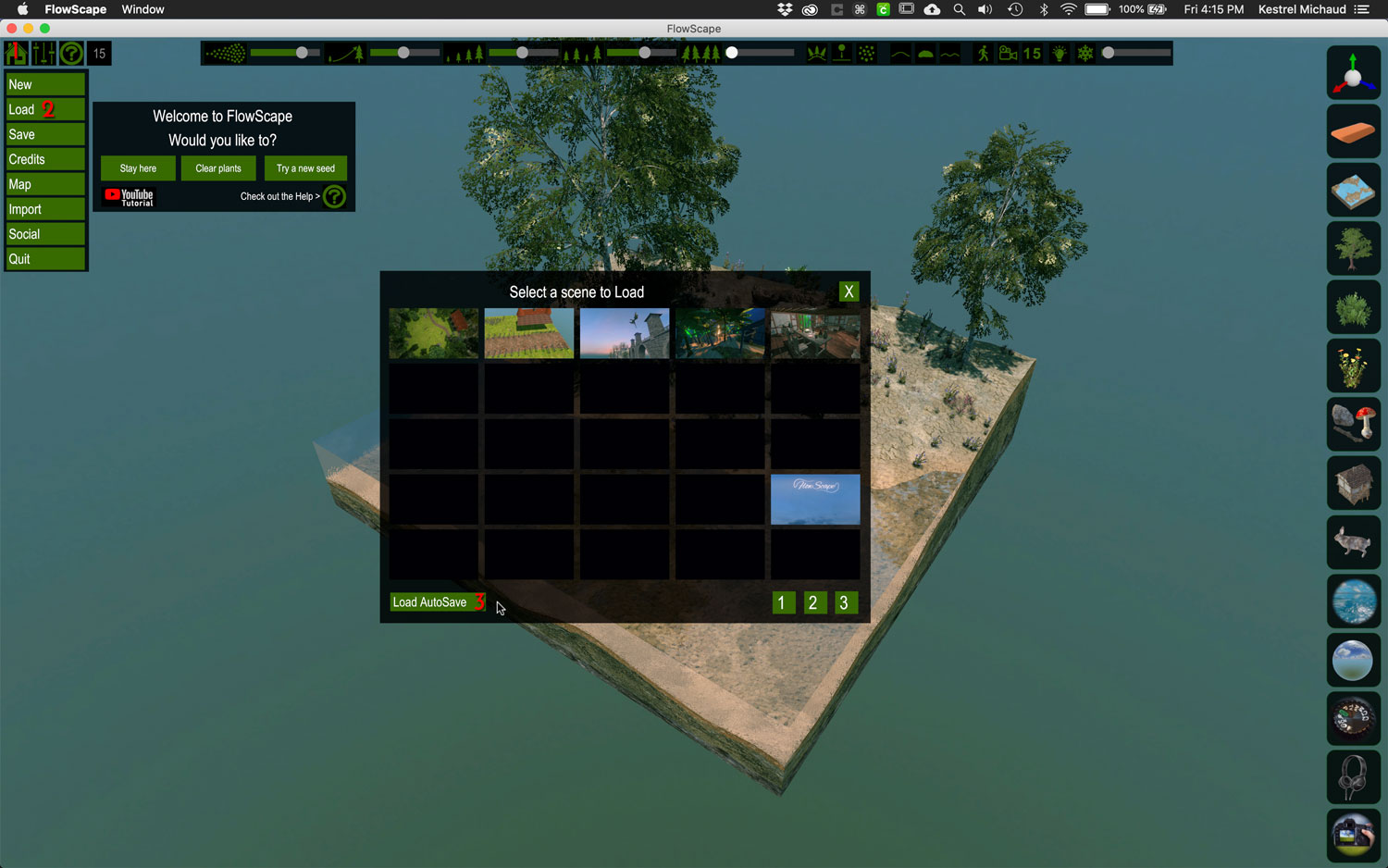
How to Manage the Saving Bug
- When you start a new file in FlowScape, save it before you do anything else.
- When you get the Red Screen of Death, close and reopen FlowScape.
- Load the file you just saved.
Now, when FlowScape AutoSaves, it will AutoSave over your existing file.
Important: If you forget to Save your project and start a new project, the AutoSave of the second project will overwrite the AutoSave of the first project. Your first project will be lost.
Conclusion
FlowScape expands an artist's ability to create what's in her mind, making it an invaluable resource. Although it unquestionably has downsides, the benefits far outweigh the drawbacks and FlowScape has become a permanent part of my creative toolkit. I hope this post and my experience help and encourage you to give FlowScape a try.
