Kestrel's Design Software
- Published:
- Length: 724 words
- Reading Time: 4 minutes
Since I design all of my quilts digitally, using software is a firm requirement of the process. I primarily use two different vector-based software apps in the creation of every quilt design, and another three raster-based apps occasionally. This post is about all of those software programs and the roles they fulfill in my quilt design process.
Concepts
My quilt designs always start as full-size vector line drawings in Concepts. Here is a screenshot of Luke drawn in Concepts on my iPad.
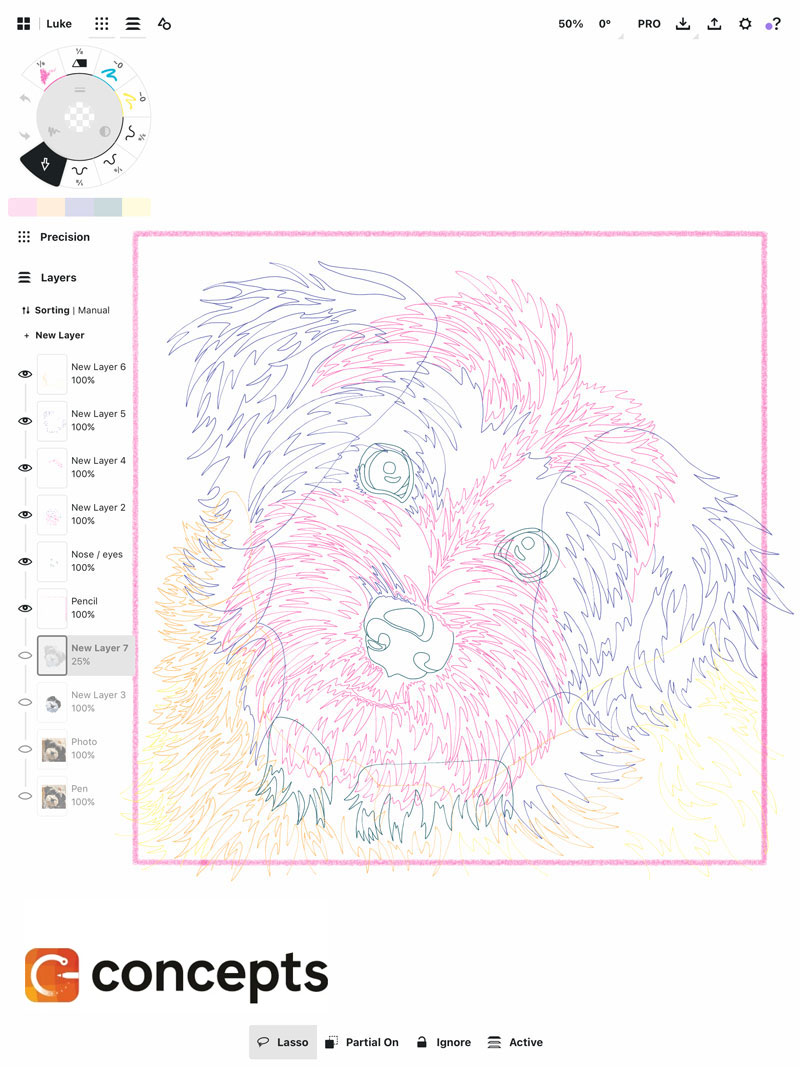
Concepts is a vector-based drawing app that I love because:
- It's vector, meaning any exported files can go directly into Adobe Illustrator for further editing.
- It allows me to manipulate individual lines.
- Its editing features make it a breeze to draw correct lines (or simply nudge them into place).
Adobe Illustrator
I use Adobe Illustrator to further refine the Concept drawings by adding color, adding overlap to each piece, organizing those pieces for Cricut cutting, and exporting SVG files that can be read by the Cricut software.
Here is Luke's colored template next to the artboards that have all of the individual pieces making up his design organized by color for easy cutting.
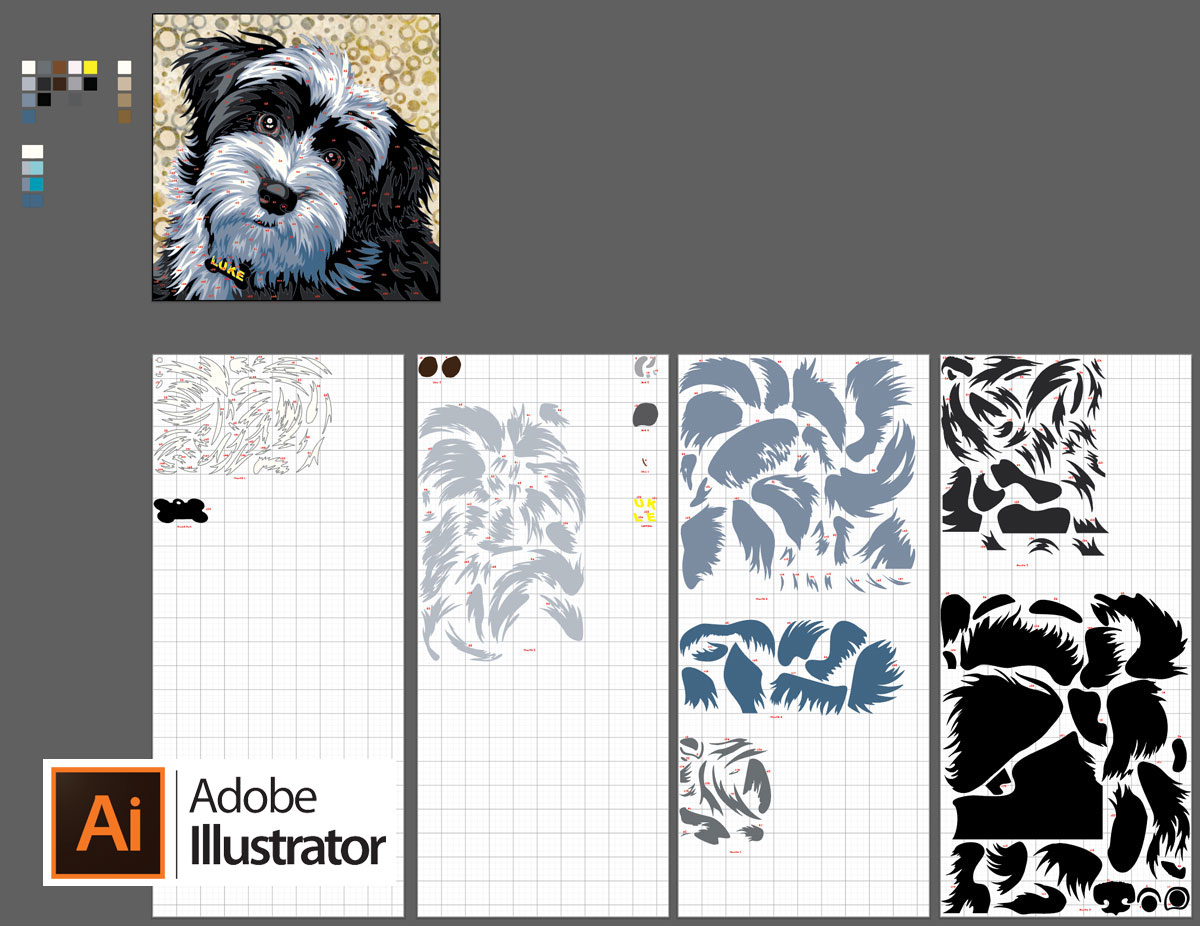
I use Illustrator over other vector design programs because it offers features that significantly streamline my process, features that cannot be found in any other software. I talk about those features here.
Get Adobe Illustrator on Mac or WindowsProcreate
When including people in my designs, I draw their portraits in Procreate and print their faces on fabric. Here is the portrait I drew of Jason next to his printed portrait in the quilt.
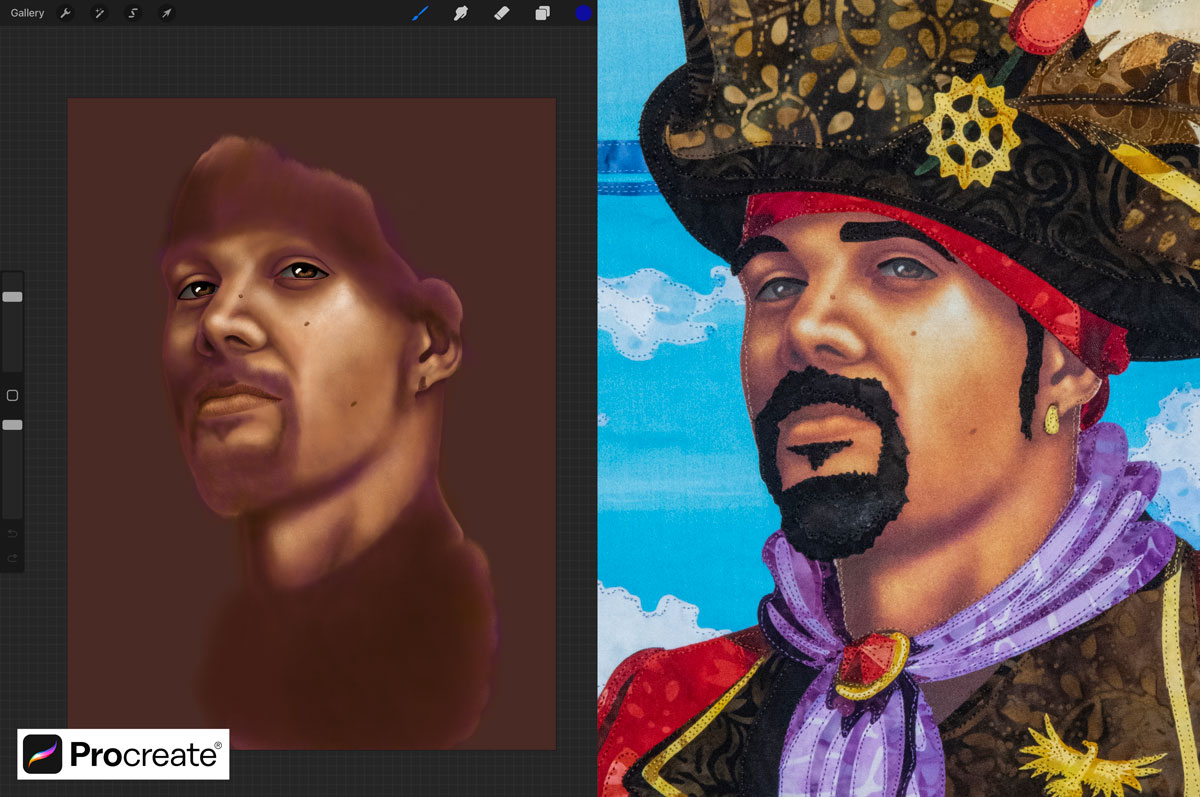
Unlike Concepts, Procreate is a raster-based drawing app. I want my portraits to have smooth gradients and a hand-drawn/painterly feel to them, and neither of those things are possible to achieve with Concepts (nor any other vector-based app). Procreate provides the most life-like yet digital drawing experience of any app I've tried.
Get Procreate on iOSAdobe Photoshop
I use Photoshop to edit my finished quilt photos. Here is Luke's quilt in Photoshop:

I use Photoshop primarily because I have it. I'm an Adobe Creative Cloud subscriber (I have to be to use Illustrator), and that subscription comes with Photoshop, so I use it.
Unlike Illustrator, Photoshop does have a number of comprable competitors out there, so using it for photo editing is not a requirement. However, if you do have access to Photoshop, it has some automated tools that make it very easy to edit pictures. My favorite of these tools is the Camera Raw filter, which allows users to apply RAW adjustments (normally only available to RAW image files) to post-processed images, like JPGs, PNGs, etc.
Get Adobe Photoshop on Mac or WindowsAffinity Photo
Affinity Photo is one of those Photoshop competitors I mentioned. I routinely shoot multiple close-up photos of my quilts, and I use Affiniy to stitch them together into a full image.
Below (top) is a screencapture of the panorama stitcher utility in Affinity. I've loaded in the two photos I took of the Luke quilt and the utility is showing a small preview of what they'll look like when stitched together.
Under the utility is a screenshot of the stitched Luke photo in Affinity.
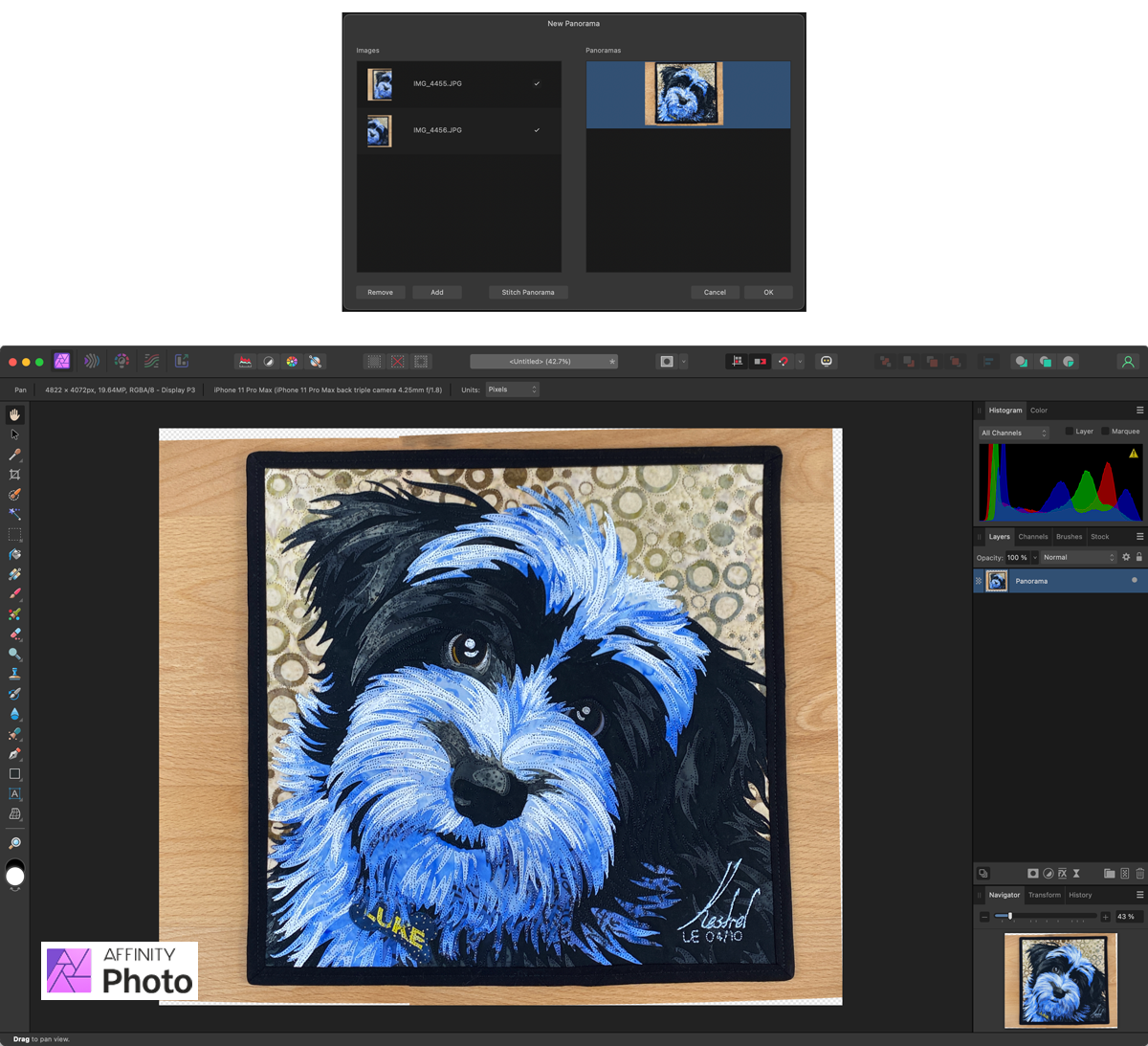
Photoshop also has a panorama stitcher utility (called Photomerge), but I personally think Affinity's tool does a better job.
Get Affinity Photo on Mac, Windows, or iOSConclusion
Making the best quilt design often means finding the right tool for the job, and that goes for software as well as physical device. Every software has its pros and cons, and finding the right one for the right task can make your job as a quilt designer much easier.
